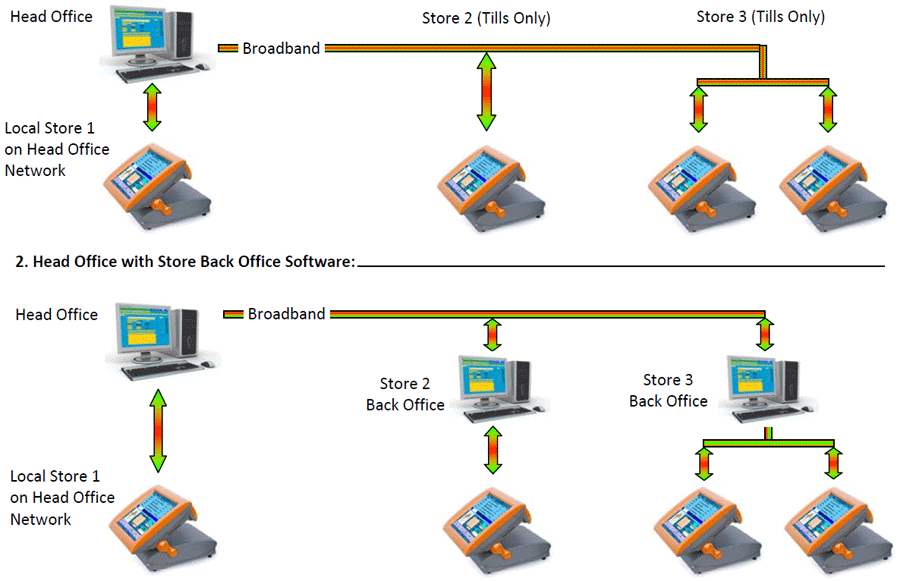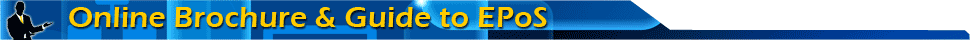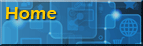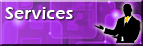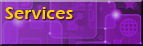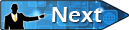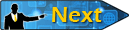MULTI STORE INSTALLATIONS
© Copyright 2012 Niche Software Limited - All rights reserved
If in the future you want to open additional stores or you already operate a multi-store business, then Retail DirectorTM is fully equipped to manage a multi-site installation. With our ‘Head Office’ upgrade to your Back Office software, you can define additional stores that you want to connect to and manage. There are two main options when considering how you wish to manage your additional stores; one, you can manage all of your additional stores centrally via your Head Office software or, two, you can install Retail DirectorTM Back Office software at each of your stores to allow your managers to control their own stock, purchasing and reports. In either case the Head Office software will send and receive information to your store systems in order to provide a total overview of your business and enable individual store or global reporting.
If you want to manage all your stock control, pricing, sales promotions, purchasing and deliveries for your stores on your Head Office system, then you need only upgrade to Head Office and install the required number Till Systems at your other stores. Each additional store will have its own stock level for every product, all controlled and reported on at Head Office.
If you choose to provide Back Office functionality at your stores, you can still decide what functions Head Office will control and what your store Retail DirectorTMusers are permitted to control. There are options to allow stores to create stock purchase orders but have these orders transferred to Head Office for approval before sending to suppliers. Stock transfers between stores can also be monitored for quantity dispatched and quantity received also stock takes can be performed at the store but processed at Head Office.
If you want to manage all your stock control, pricing, sales promotions, purchasing and deliveries for your stores on your Head Office system, then you need only upgrade to Head Office and install the required number Till Systems at your other stores. Each additional store will have its own stock level for every product, all controlled and reported on at Head Office.
If you choose to provide Back Office functionality at your stores, you can still decide what functions Head Office will control and what your store Retail DirectorTMusers are permitted to control. There are options to allow stores to create stock purchase orders but have these orders transferred to Head Office for approval before sending to suppliers. Stock transfers between stores can also be monitored for quantity dispatched and quantity received also stock takes can be performed at the store but processed at Head Office.