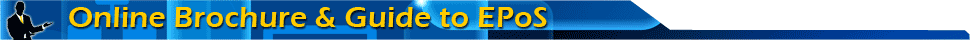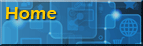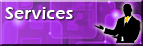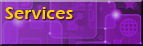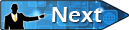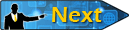RETAIL DIRECTORTM HOW DOES IT ALL WORK?
For those of you that require more than one till system it is a simple matter of connecting additional tills to your network. The back Office connects to each till in turn and ‘sends’ and ‘receives’ information updating the central Retail DirectorTM database as it goes:
Retail DirectorTM comprises two main software programs, first is the Back Office package which handles stock control and second is the Till software which manages all of the point-of-sale functionality. The Back Office software is usually installed on your office PC or laptop and the Till software is usually installed on a Touch-screen EPoS system. The Back Office is connected to the Till system using either your in-store standard network cable or via a Broadband data transfer connection. It is on the Back Office software that you create your product details, pricing, stock levels etc. These details are stored in the Retail DirectorTM database on your PC or Laptop and a copy of this information is transferred to the Till system to enable the Retail DirectorTM Till software to scan barcodes and identify each item being sold. At the till, each sale is recorded in a transaction database which records such information as sale date and time, products sold, price, discounts and stock level changes. This information is transferred to the Back Office, usually at the end of each day but can be done at anytime and as often as you like, and the Back Office software imports the information making records of all stock movements, payments etc, to provide you with complete retail management reports to run your business efficiently.
The Back Office and Till software work independently of each other. The information transferred from the Back Office to the till is stored locally at the till in adatabase. This enables the till system to manage all of the sales and provide full stock control even if the Back Office PC or network connection is off or unserviceable. This ‘batch data’ transferring makes MiniPOS a very robust and simple to manage solution. It gives you that ‘peace of mind’ that if you have a back office IT problem or you need your PC or laptop elsewhere, the Retail DirectorTM till system continues to work perfectly taking money and controlling your stock.
The Back Office and Till software work independently of each other. The information transferred from the Back Office to the till is stored locally at the till in adatabase. This enables the till system to manage all of the sales and provide full stock control even if the Back Office PC or network connection is off or unserviceable. This ‘batch data’ transferring makes MiniPOS a very robust and simple to manage solution. It gives you that ‘peace of mind’ that if you have a back office IT problem or you need your PC or laptop elsewhere, the Retail DirectorTM till system continues to work perfectly taking money and controlling your stock.



Transfer data from and to the Back Office usually at the end of trading or on demand.
Back Office PC System
Store local network or Broadband connection
Back Office PC System




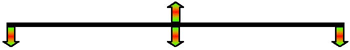
© Copyright 2012 Niche Software Limited - All rights reserved